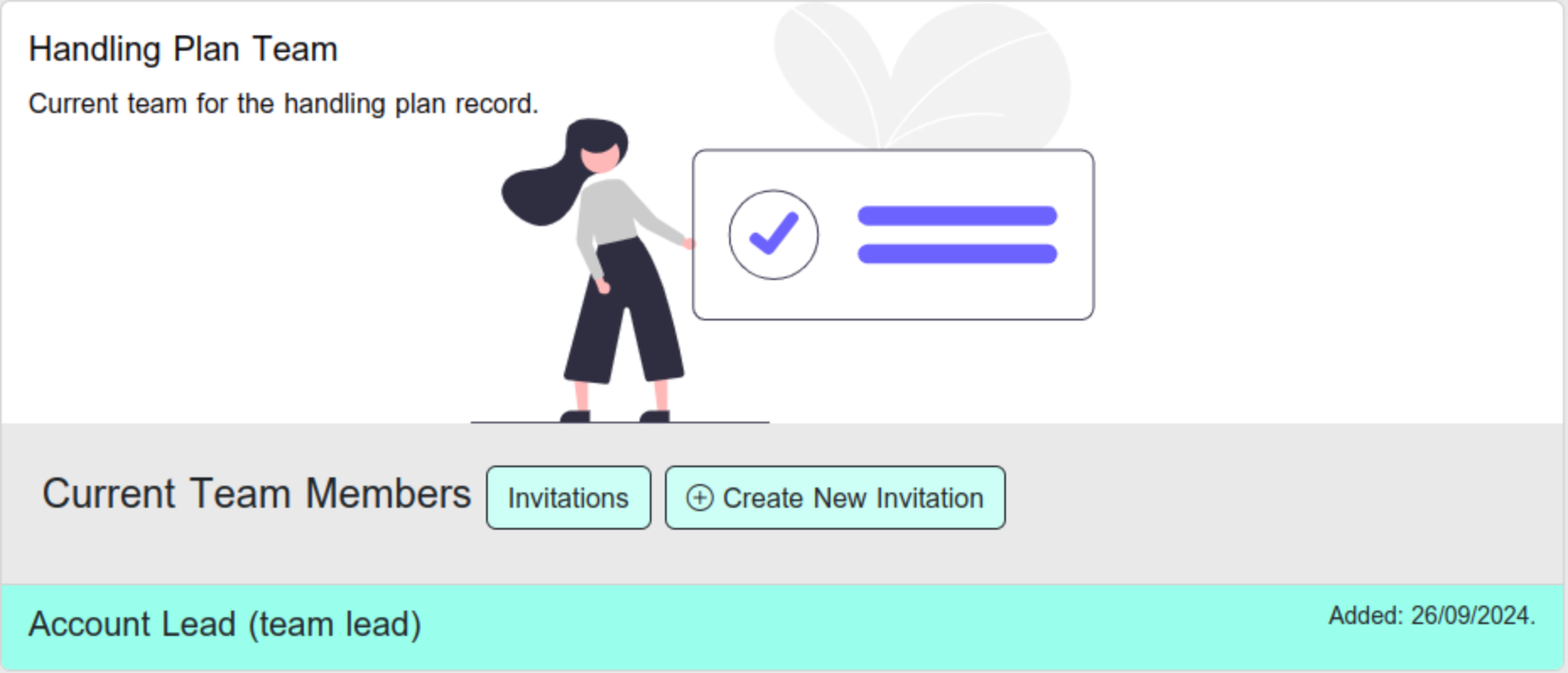Inviting Team Members to a Handling Plan Record
Team members are an important part of a successful handling plan adding their experience and knowledge to the process.
Team members join a handling plan record team through and invite that is sent by a lead assessor on the handling plan record.
Invites are produced through the Team section of the handling plan record.
To access the Team view click on the Team button for a handling plan record.
On the teams page we can see a list of current team members (only one here - the lead assessor).
There are also buttons for ‘Invitations’ and ‘Create New Invititation’.
Click on the ‘Invitations’ button to go to the invitations view.
The first time you go into the Invitations view on a handling plan record it will look like this.
Click on the ‘Create Invitations’ button to add invitations.
On this form select the number of invitations you wish to send out.
A single invitation can only be used for a single person. So if you had three people you wanted to invite to be team members then you will need three invitations.
So enter 3 in the ‘Number of invitiations’ box and click Create Invitations.
This will return you to the Invtations view.
The newly created invitations can now be seen in the list ready to be used by someone.
The list shows the handling plan record the invite is for and by and when it was created. Three buttons on the left of an invitation allow you to launch your email client with the basics for an invitee to accept the invite. There are also buttons to copy the invite URL and to delete the invite.
Clicking on the invite email option will launch your email client with a base email ready for you to complete and send.
It is ready to add a recipient. Remember, there is only one person per invite.
It contains some basic information regarding the invite such as the patient the invite is for and instructions on using the URL.
Then the URL for the invite.
It would be best if you made appropriate changes for your organisation before sending the email.
Coming from your email account is more likely to avoid spam filters and ensure the email gets to its target recipient.
Sending the email is the end of the process and it is now for you invitee to accept the invite.